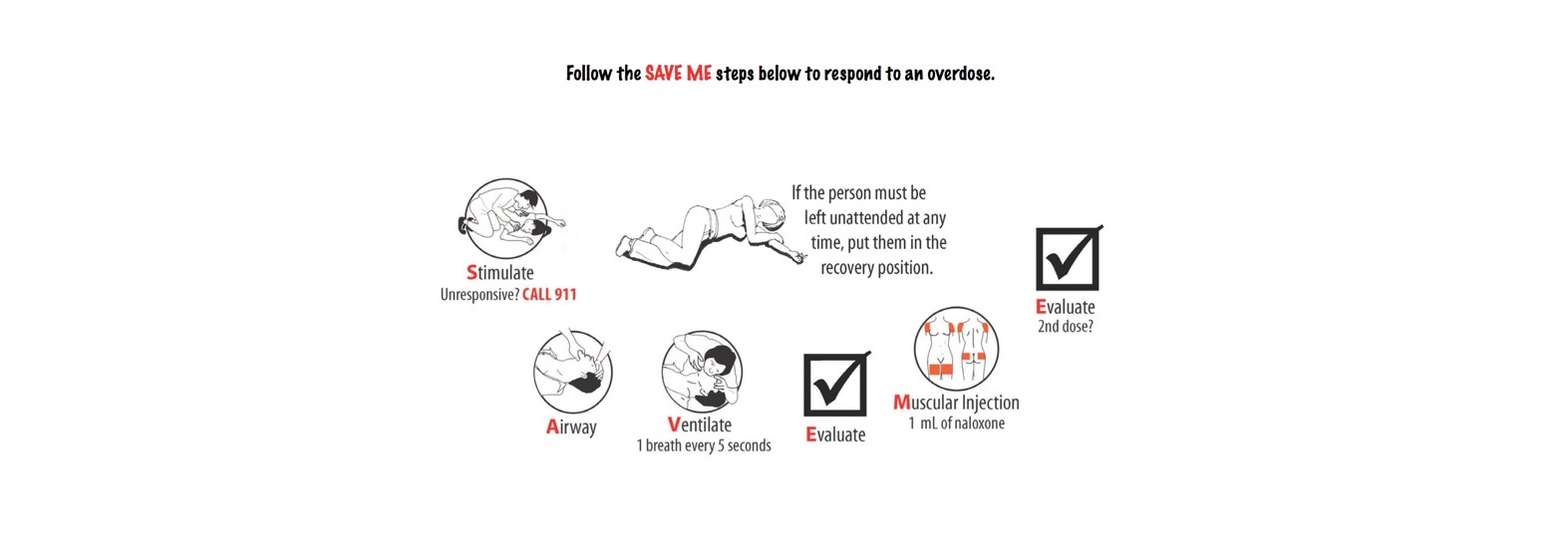I’m finally jumping into the E-Learning Heroes challenge arena. I thought I’d slip in slowly with this challenge to transform a simple static infographic into an interactive graphic using Storyline.
For this challenge I used the SAVE ME Naloxone training infographic. Here’s what I did to convert the poster from a static image to an enhanced graphic with additional information.
1. Edited the original graphic to add more space between the steps. This allowed more of the on-screen white space to be used.
2. Uploaded the new graphic as a background slide.
3. Created slides for each step. Ideally I’d use short videos or gifs to clearly show each step. In this case I settled for text descriptions with videos for two of the steps. Each of these slides would become lightbox slides.
4. Added icons to indicate more information and created lightbox triggers so that when the icon was clicked – or touched on a touchscreen – the lightbox would display. When I tested this on a phone I found the icons were really hard to hit.
5. Removed the triggers for the icons and added hotspots that generously covered each step including the icon.
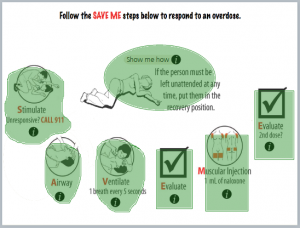
6. Added triggers to each hotspot so that when clicked the correct lightbox slide would display.
7. Tested on mobile to make sure each hotspot was easy to hit.
Done…