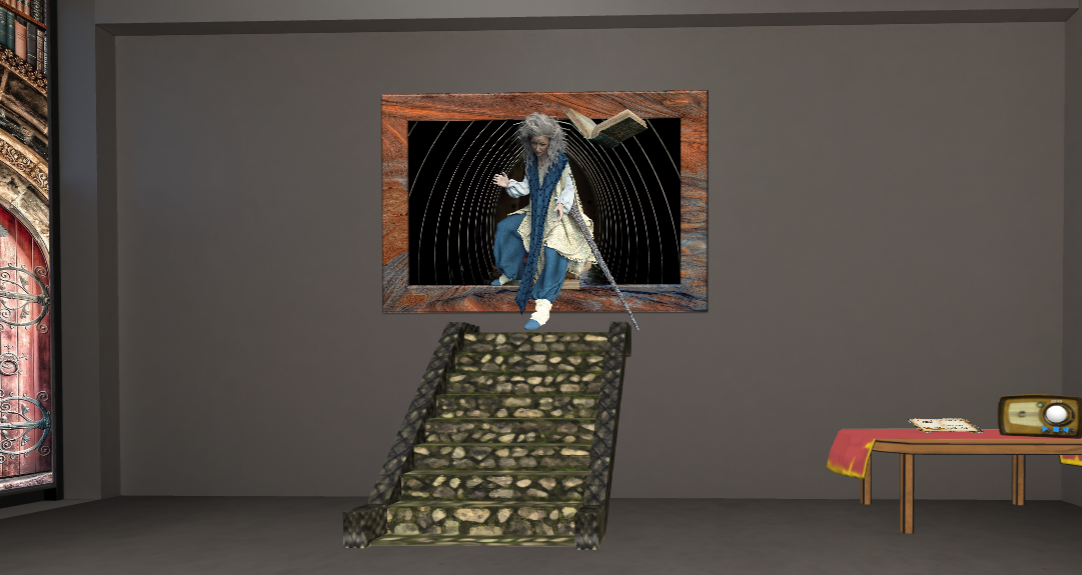Last year I responded to a request for ideas around MicroCourses and webinars with a suggestion that narrowing the focus would be better in short courses and webinars. I’d made the suggestion because a MicroCourse I’d just facilitated seemed really rushed and the majority of the participants didn’t complete their project before the end of the course. I wanted to narrow the scope and go more deeply or precisely into a topic so our learners would have a better experience. As an example I suggested a MicroCourse or webinar on something like… “How to build an escape room in PowerPoint”. In my mind there was an emphasis on the word “like”…. something like “How to build an escape room in PowerPoint”.
Of course a few months later I was invited to create a webinar on “How to build an escape room in PowerPoint”. What was I thinking?!
Many, many, hours of research and trial and error later I did manage to create and facilitate a one-hour webinar that I think lived up the promise of a narrow scope that allowed the participant to realistically do what the title of webinar implied, which was to: Create a Digital Escape Room as a Learning Activity.
You can watch the webinar recording and download the slide deck, guide, and worksheets via the link above. The guide includes links to Google docs that you can save and edit to help get you started in your creation, if you so choose. Since the webinar, several of the participants have reached out to share their stories of how they we able to successfully build their own virtual escape rooms. Notable examples included a SARS training adventure and an escape to the cabin in snow storm activity that I would love to play.
And, that is not the focus of this post. As I was creating the escape room curriculum and assets for the game itself – ‘cos you know I had to have folks actually try the escape room activity – I kept thinking, wow, this would be so cool in VR. Now, I’m not talking about the VR escape room adventures like The Room VR – A Dark Matter (I’m currently playing this on my Quest and it is awesome!). I’m talking about building a virtual escape room activity with the same or similar constraints as the one developed for the webinar.
For the webinar the constraints I adhered to, as a way to maintain the scope, were around accessibility and ease of use. I knew my audience were mostly teachers in higher ed with some K-12 and a smattering of instructional designers and trainers from other sectors. I settled on three primary constraints.
The tools used to build and play the escape room activity had to:
Be free. Most of the audience would already have these tools or be able to get them for no cost.
Be accessible. A wide range of people must be able to access the tools and the completed activity. So nothing that would set IT gatekeepers off too terribly. It also had to be playable on PC as well as in VR.
Be firmly grounded in learning. There had to be learning goals and objectives that drove the design. This was not just a game. Rather, the aim was to design a game-based learning activity that included some elements of gamification.
In the original webinar I ended up using Google docs and forms for almost everything with an option to use Microsoft PowerPoint, or Google slides and images, for some of the visual design elements. I also used only images and other graphic assets that were available via creative commons licencing.
To recreate the activity (and build it out to a completed state) in a more immersive platform while maintaining similar constraints I considered the following platforms.
Unity
The ultimate goal is to build this out in Unity. However, this is a really steep learning curve, for me anyways.
There is a free online course specifically for building an escape room in Unity  and the fine folks at Circuit Stream have this video on how to Build Your Own VR Escape Room in Unity 3D . This webinar recording is a good introduction to Unity overall.
AltSpaceVR
This is definitely an option. Educators In VR Â have a strong presence in the Altspace world. Educators In VR is a member driven community. Members have created a number of excellent tutorials and are a great source of support. The downside is that you need to download the application to your PC and that can be a barrier for some educators and students. Having said that, it’s a tiny little download. Here’s a great tutorial on how to build a private class space in AltSpaceVR from Steven King Give him a follow for sure @steven_king.
Mozilla Hubs
Hubs has a free world building option called Spoke that doesn’t require a download. It’s not an awful option. It’s kind of like Unity lite. But, it still requires a fair amount of learning to just get the environment built.Â
FrameVR
FrameVR by Virbela Labs works on desktop, mobile, and most VR headsets. Like Mozilla Spoke, there are no downloads or installations required to build or use. Access is right from your web browser. This is by far the easiest platform to learn. One of the best things about this platform is the people. It’s built by educators and it shows in the quality and number of supports, beginning with this series of video tutorials.
I also considered just creating a more fulsome activity using platforms like WordPress, Twine, or H5P. In considering these I realized I could use these in conjunction with the VR platform.
After much more consideration and testing I decided to build in FrameVR first. The platform added to my constraints as there were a few things that I couldn’t do, or at least couldn’t do in the way I wanted to. Some of those may change in the future as the Virbela team is always listening to users and rolls out updates pretty regularly. For now I’ll happily accept a few extra limitations in return for the supportive community and the overall ease of use, especially on desktop. And, yes, I get the irony that this is a VR game that ideally would be played in VR. The reality is that most of my end users, and their learners, have a PC. Not many have an Oculus or other headset – yet.
In part two of this series of posts I’ll share the activity design processes. The links to the most recent version on the Escape Room are in my Twitter feed – @jamiebillingham – pinned to the top. There may be more than one to try out, depending on when you access this.
To end this post, here is a (silent) video of one of the first test run using FrameVR.io in a Quest headset. At this point I had a few portals, in the form of ancient libraries, in place but not a whole lot else. One problem I’m having is accessing web pages that are linked to objects in the environment. This works brilliantly in 2D (on a PC) but there are some issues in VR yet to be sorted.