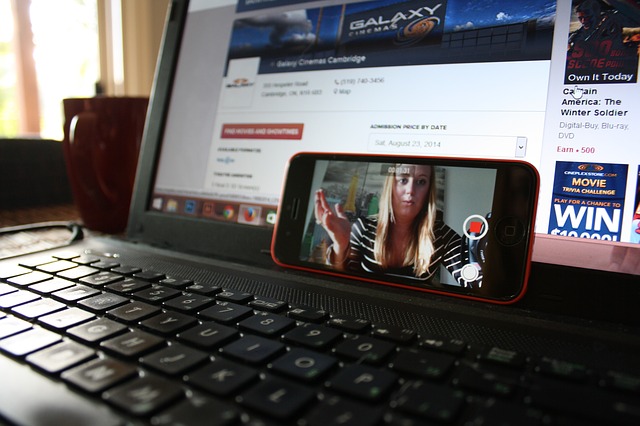Video is a great addition to online learning. Most people like videos. YouTube has proven that. Video can be used synchronously (live) or asynchronously (viewed at some other time). If you’re using video in training or education here are a few things that can really help.
Know What Works
One of the most important things to understand is that not all video is equal. Certain types of video work really well. These are videos that engage learners and increase their learning. Too often we get caught up in the technology and forget to do our own research about the types of video we should be producing. A good starting point is understanding Mayer’s Principles for Multimedia Learning. This post by James Greenwood (instructionaldesign.io) does a pretty good job of explaining the principles as does the short video below.
Video Tips
I’ve been creating videos for education and training for years and here’s my take on the most important thinks to remember for live and asynch video.
- Plan. Plans are worthless, but planning is invaluable. Create and follow a lesson plan for live sessions and script out videos you’re going to record.
- Good sound is more important that good video… to a point. The visual part still has to be passable, but audio has to be really good. So invest in a good microphone before investing in any camera and be really aware of background noise you may have become used to. If you have some technical chops and are recording for asynch try Audacity – a free audio editor that you can use to filter out background noise. Here’s an awesome post about recording voice overs.
- Less is more. Declutter the screen for your learners. Give your learners a break and only have what is most important on the screen. Use minimal words and clear graphics. White space is your friend. Bullet points are the enemy. If you use PowerPoint or any slide deck type of tool this is a useful guide to bookmark.
- Shorter is better. Listening, paying attention, focusing – all hard for a lot of kids and adults. Chunk up your recorded videos and if possible, your live video sessions also.
- Make sure learners are doing more than listening. You can still have an active learning vibe using online video. Achieve this by using short videos as seasoning between offline activities or by making time in a live video session for people to (insert relevant activity). It could be as simple as asking questions and encouraging discussion online or allowing time to write down or draw out answers.
- Be brave and try new things. There are literally thousands of apps that you can try for free and play around with. Play, have fun and don’t sweat the small stuff or the less than perfect attempts. Remember, you are role model so if you want your learners to be brave, try new things, and learn from mistakes, you have to overtly do the same.
Examples
For explainer-type videos Common Craft is the gold standard. For folks who don’t have the time for that level of production there are tons of apps that can add a bit of pizzazz. My personal favorite is Plotagon. My youngest daughter used it to create a really touching video for her grade eight learners as they struggled to make sense of school during COVID-19. For this particular class it was probably more effective and engaging than a straight up video. It was novel, and novelty is useful.
Here’s a Plotagon I did for ETUG a few years ago. I didnt follow all of Mayer’s Principles but it still did what it was supposed to do, and it was super quick to produce.
One example of live video that I wanted to share but couldn’t find online anymore was Dave Cormier’s 2009 You Can’t Collaborate Alone – Community as Curriculum for Life Long Learning session. The link is to the slide deck produced after the presentation. In the live session, Dave presented blank slides (this was a virtual whiteboard session) and just asked questions. We, the participants, filled in the slides with our ideas. It kinda set the standard for me.
Bottom line – Focus more on what works and less on super techy stuff. Just be you 🙂
If you want to comment or discuss, find me on Twitter as @jamiebillingham
Cover image Image by Kelsey Vere from Pixabay